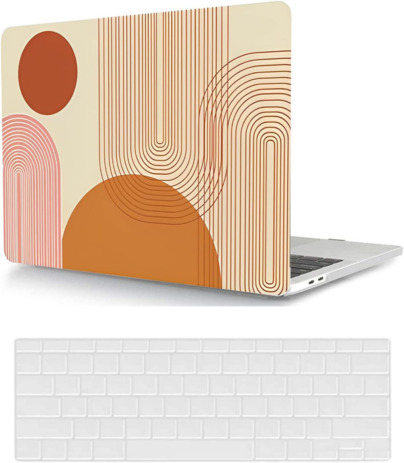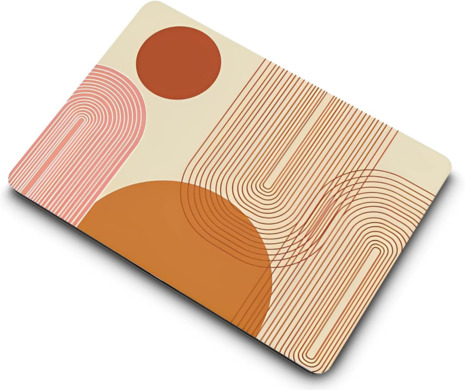Lightweight Color Printing Matt New Macbook Air 13 Inch Case with Retina Display and Touch ID Only Compatible with: Model A1932/A2179/A2337 M1(new Macbook Air 13″/13.3″ with retina display and touch id, Release 2018-2020) Note: Please kindly check the model number “AXXXX” on the bottom of your for MacBook before purchase…
Hard Cover Compatible with New MacBook Air 13 inch with Retina Display & Touch ID 2020 2019 2018 Release Model A1932 A2179 A2337 M1, Plastic Laptop Hard Shell Case & Keyboard Cover, line Painting
$25.40
Description
Lightweight Color Printing Matt New Macbook Air 13 Inch Case with Retina Display and Touch ID
Only Compatible with: Model A1932/A2179/A2337 M1(new Macbook Air 13″/13.3″ with retina display and touch id, Release 2018-2020)
Note: Please kindly check the model number “AXXXX” on the bottom of your for MacBook before purchase
Not compatible with models:
1. Model A1369/A1466 (Macbook Air 13″/13.3″, Old version, Release 2010-2017)
2. Model A2681 M2(new Macbook Air 13.6″” with touch id, Release 2022)
3. Model A1706/A1708/A1989/A2159/A2251/A2289/A2338 M1 (New Macbook Pro 13″/13.3″ with/without touch bar and touch id, Release 2016-2020)
4. Model A1425/A1502 (Macbook Pro 13″/13.3″ with retina display, Release 2012-2015)
5. Model A1278 (Old version, Macbook Pro 13″/13.3″ with CD-ROM, Release 2008-2012)
Package Including: 1 Laptop Case, 1 Keyboard Cover
Features:
1. The laptop case protects the laptop from scratches, getting wet, getting dirty and leaving fingerprints.
2. The laptop bottom case has four rubber pads. You will be able to use your laptop more securely.
3. The laptop bottom case has two rows of vents for good heat dissipation.
4. The laptop case does not interfere with the operation of your laptop.
5. A variety of creative patterns to choose from.
6. The print is clear and does not fade easily.
7. The Matt finish of the top case makes laptop even more stylish and beautiful.
8. The laptop case is light and will not add extra weight to your laptop.
Installation:
You just need to align the case with the four corners of your laptop and press down gently to complete the installation. Do not use strong pressure as this may cause breakage. For detailed installation instructions, please refer to the picture section.
Service:
If you have any questions, you can email us at any time.